Surface treatment: mimic skin
IC: AIM-WL
MCU: CX52850
Micro switch: 50 million
Wired/2.4G: 400/800/1600(default)/3200/6400dpi
Bluetooth: 800/1200/1600 DPI(default)
Report rate: 1000Hz(wired/2.4G); 125Hz(Bluetooth)
Weight: 88±5g
Dimension: 123*64*39mm
Driver: support
A950 Tri-Mode Gaming Mouse
Wired Type C. Bluetooth. 2.4G Wireless Connection
Surface treatment: Leather
Chip IC: AIM-WL
Microplaqueta MCU: CX52850
Micro switch: 50 million
Wired/2.4G: 400/800/1600(default)/3200/6400dpi
BT status: 800/1200/1600dpi (default)
Tracking speed: 300 IPS
Taxa de resposta: wired/2.4G status:1000Hz ;BT status:125Hz
Weight: 88g
Dimension: 123*64*39mm
Driver: support


Easy to carry
The mouse is equipped with a unique magic color charging base, which can be charged directly on the base by adsorption, which is convenient and fast, and is equipped with a variety of RGB lighting, making the desktop streamer beautiful.

Sensor AIM-WL
The mouse is equipped with a high-performance, low-power optical sensor, which can provide accurate micron-level motion tracking and effectively capture the motion details of each frame.

Wireless Transmission Technology
1 millisecond game level 2.4G wireless transmission technology brings you almost the same status as wired, which can continuously search and connect to high-quality signals. Ensure stable and efficient two-way transmission

Design live
Originally designed internal structure, thin but durable case, gives 88g weight, which ensures faster movement and better control in fierce games and prevents fatigue after long use

Built-in lithium battery
Built-in 930mAh lithium battery, which can be used continuously for 12 days during gaming-grade 2.4G wireless connection. It can be connected to the computer directly through the Type-C interface for charging, and the charging process will not affect normal use.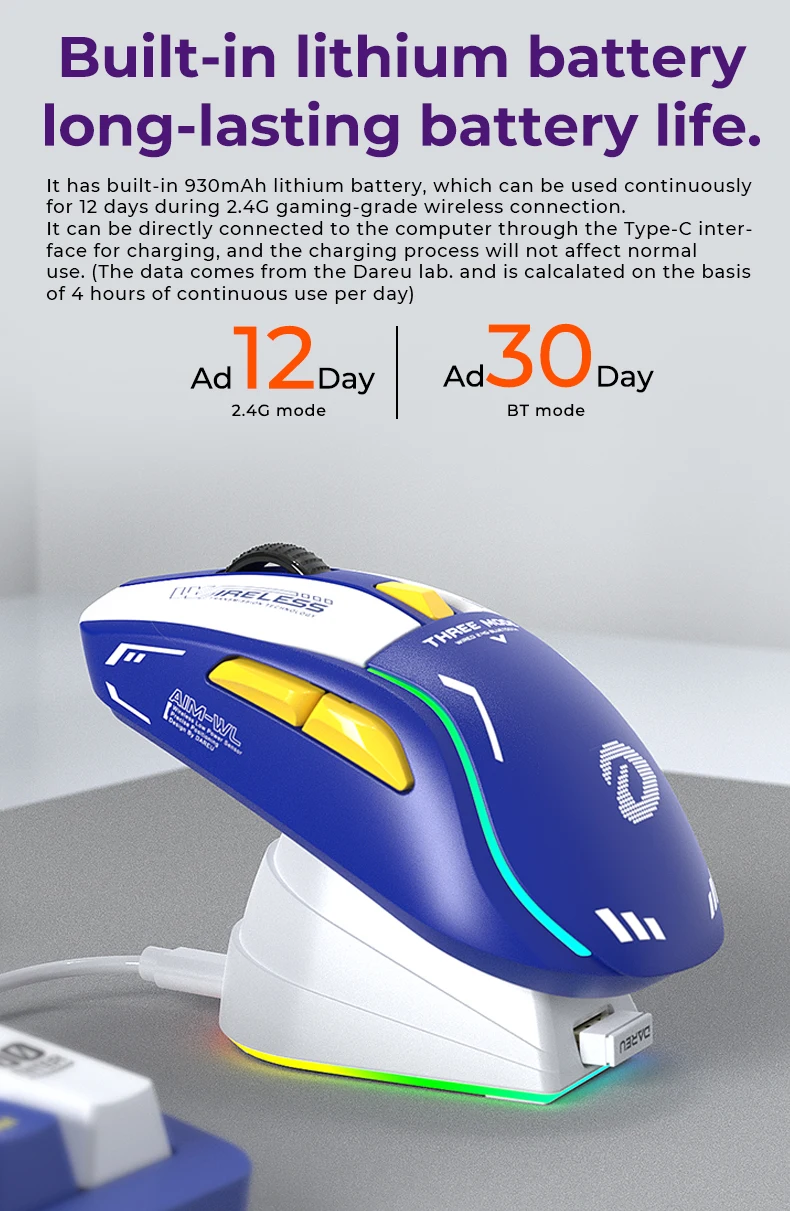
KBS II patented key technology
KBSII (Key Force Balance System) adds a POM shaft device and a floating device to the button, which solves the problem of the mouse button idling and has a smaller trigger force, and the high-strength and self-lubricating properties of POM allow the button to maintain a consistently clicky feel.
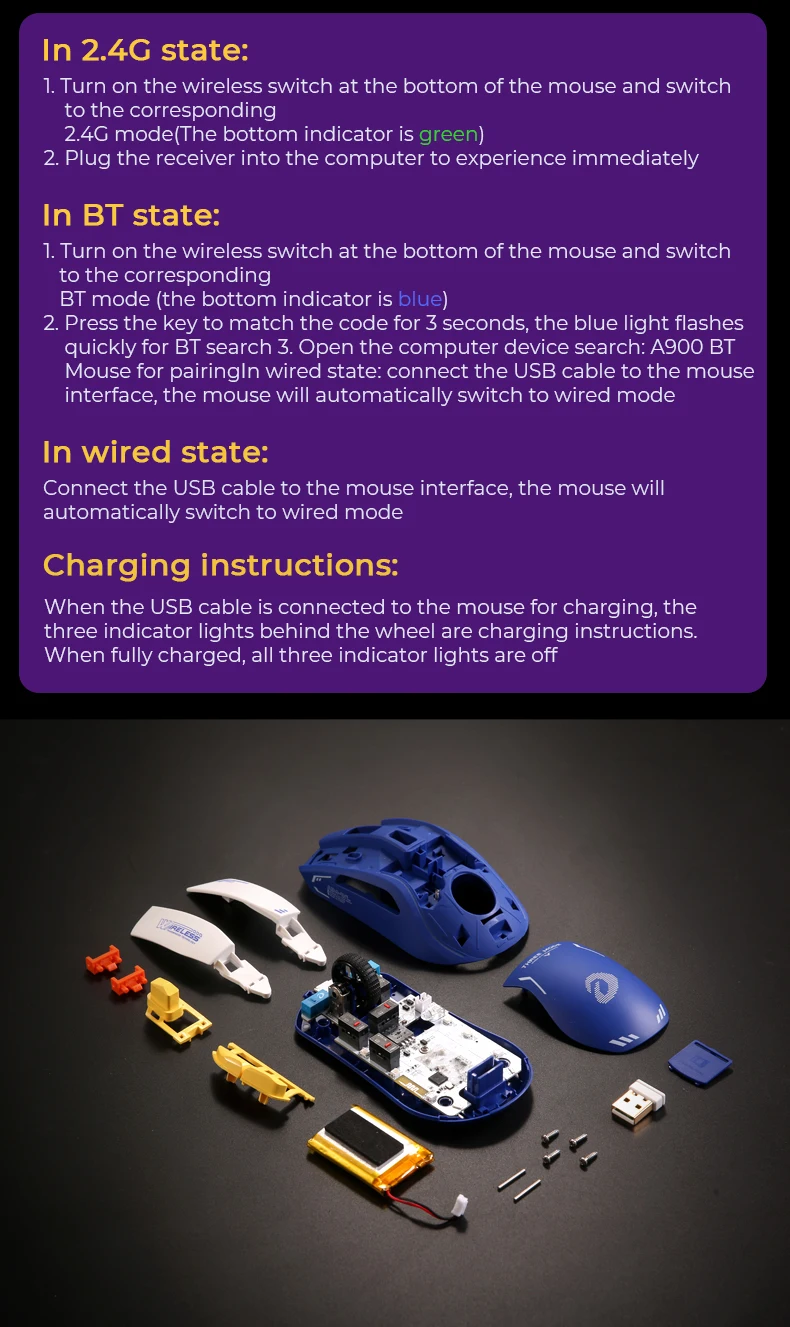
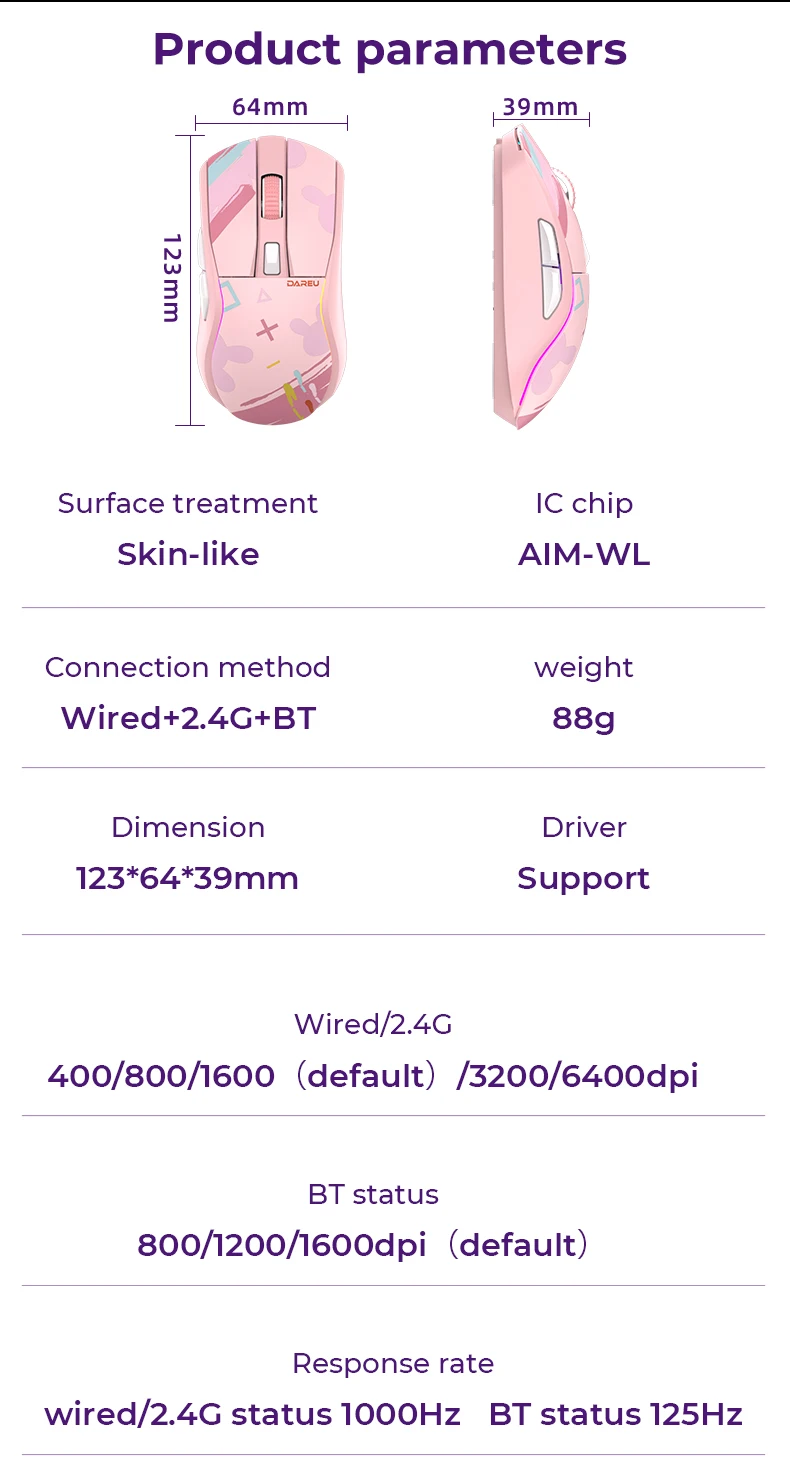




Hot Tips:
If 2.4G Wireless mode can not work -A. Please operate the mouse as the following steps:
1. Make sure the mouse mode is 2.4G
2. Download the files using the link below
https://drive.google.com/file/d/1AHQ7TP0l0FmNQofr4Nte18wdVWlqhdij/view
3. Clique no arquivo "Gaming pro tool V1.81"
4. Please press the left button, right button and wheel at the same time for 3 seconds. (Keep the mouse almost on the USB receiver)
5. Press "enter" on another mouse which may work as picture below
